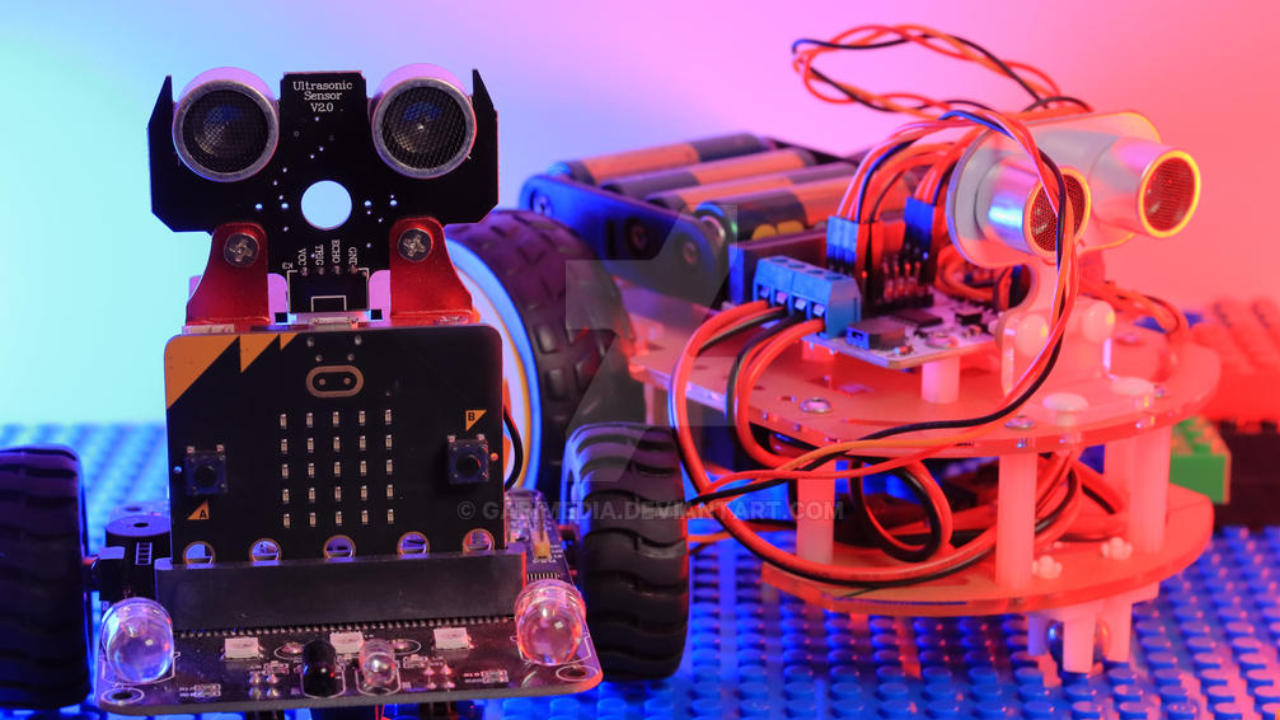Introduction to Robotics and Basic Programming is an exciting that introduces participants to the world of robotics and programming. This hands-on activity allows participants to work with simple robots and learn the fundamentals of programming through interactive tasks. Below is a step-by-step guide for conducting this activity:
Materials Needed:
- Robotics kits (for example, LEGO Mindstorms, VEX, or other beginner-friendly robotics kits)
- Computer or laptops with programming software installed (if applicable)
- Instructional materials (for example, printed guides or online tutorials)
- Pen/pencil and paper for note-taking and planning
Instructions:
- Introduce Robotics and Programming: Begin the activity with a brief introduction to robotics and programming. Explain what robots are, their applications in various fields, and the importance of programming to control their actions.
- Familiarize with Robotics Kits: If using a specific robotics kit, show the participants the components, such as motors, sensors, and the central processing unit (CPU). Explain their functions and how they work together to create a robot.
- Assemble the Robot: Provide the participants with the necessary components and guide them through assembling the basic robot structure. If the kits come with instructions, encourage participants to follow them.
- Programming Basics: Introduce the basics of programming and how it is used to give instructions to the robot. Explain concepts such as commands, loops, and conditionals.
- Hands-on Programming: Depending on the robotics kit, participants can use a visual programming interface or text-based coding to program the robot. Start with simple tasks like making the robot move forward, turn, or stop.
- Experiment and Explore: Allow participants to experiment with different programming commands and observe how the robot responds. Encourage creativity and problem-solving.
- Add Sensors (Optional): If the robotics kit includes sensors (for example, touch sensors, color sensors, or ultrasonic sensors), show participants how to integrate them into their programming to create more interactive behaviors.
- Challenge Tasks: Present participants with specific challenges for their robots to accomplish. For example, navigating through a maze, following a line, or picking up objects.
- Group Activities: Depending on the number of participants and available kits, you can divide them into groups to work on different robot tasks or challenges collaboratively.
- Share and Demonstrate: Provide time for each group or individual to showcase their robots and the tasks they have accomplished. Encourage them to explain their programming logic and design choices.
- Reflection and Discussion: Gather all participants for a group discussion. Ask them about their experiences, what they learned, and any challenges they faced during the activity.
- Resources and Further Learning: Share additional resources, such as online tutorials, books, or workshops, where participants can continue exploring robotics and programming.
Remember to adapt the complexity of the activity based on the age and experience level of the participants. The primary goal is to spark interest and curiosity in robotics and programming while providing a fun and interactive learning experience.
| STEM Concept | Explanation and Application |
| Science Concepts | |
| Robotics | Understanding the basics of robotics, including robot components and their functions. |
| Sensors | Exploring different types of sensors (for example, touch, color, ultrasonic) and how they provide input to the robot. |
| Technology Concepts | |
| Programming | Introducing participants to programming concepts, such as commands, loops, and conditionals. |
| Visual Interface | Exploring visual programming interfaces, where participants drag and drop blocks to create code. |
| Engineering Concepts | |
| Robot Assembly | Learning how to assemble a basic robot structure using the provided components. |
| Problem-solving | Applying problem-solving skills to program the robot to accomplish specific tasks or challenges. |
| Mathematics Concepts | |
| Measurement | Using measurements to position components accurately during robot assembly. |
| Geometry | Understanding angles and distances when programming the robot to move in specific directions. |
| Logic and Sequences | |
| Logic | Applying logical thinking to create a sequence of commands for the robot to execute tasks accurately. |
| Algorithms | Introducing simple algorithms that guide the robot’s decision-making process in response to inputs. |
Introduction to Robotics and Basic Programming activity. Each concept can be further explored and expanded based on the level of understanding and age group of the participants. Additionally, this activity can be a starting point for exploring more complex STEM topics related to advanced robotics, artificial intelligence, and advanced programming languages as participants progress in their learning journey.